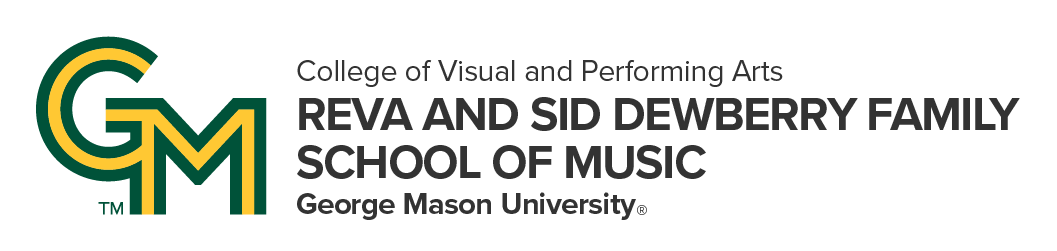Program or Playbill Templates
When printing your program, we recommend using Print Services who has better rates than off campus options. They are located in the HUB on the Fairfax campus and can be reached at 703-993-9083. If you plan to use Print Services, it would be advisable to give them 3 business days prior to the performance to complete the job. Jobs given less than 24 hours will incur additional charges.
For a booklet-style program
- If your program is based on the “Non-Ticketed Ensemble Concerts” or the “Faculty Artist Series” template, you have a booklet style program.
- When creating your program, make sure the total number of pages in your document is divisible by 4. For example, if you have 12 pages and need to add one more page, then you need to add 4 more pages to make a total of 16 pages. If not, there will be several blank pages as part of your program.
- When you go to the Print Services website to print your program, select “Booklet” from the Print Services page and select the Saddle Stitch 8.5 x 5.5 booklet.
- If you have more than 4 pages in your program and you want your program to be stapled, choose a saddle stitch binding (at extra cost).
- The Dewberry School of Music typically uses standard paper options (Inside Paper Stock & Cover Stock Options: 20 lb – white – standard) in black and white with 2-sided printing for front and back covers and no trim.
- If there is time, a proof is a great idea so that you can see a copy of your program before it goes to final print, which avoids making many copies of a mistake.
For a single page style program
If your program is based on the “Departmental” template or is an unfolded, one page program, choose Copies from the Print Services page. Make as many copies as needed.
Templates
- Departmental Program Template
- Please email final, ready-for-print Word document to Ellen Rizzuto.
- Ticketed Playbill Template (Large Ensemble performances in Concert Hall and Hylton)
- Please email final, ready-for-print Word document to Ellen Rizzuto.
- Harris/PAB Ensemble Concerts Program Template
- Please email final, ready-for-print Word document to Ellen Rizzuto.
- Faculty Artist Series Template
- Please email final, ready-for-print Word document to Ellen Rizzuto.